Tag Post : Animal Talent
Share This :
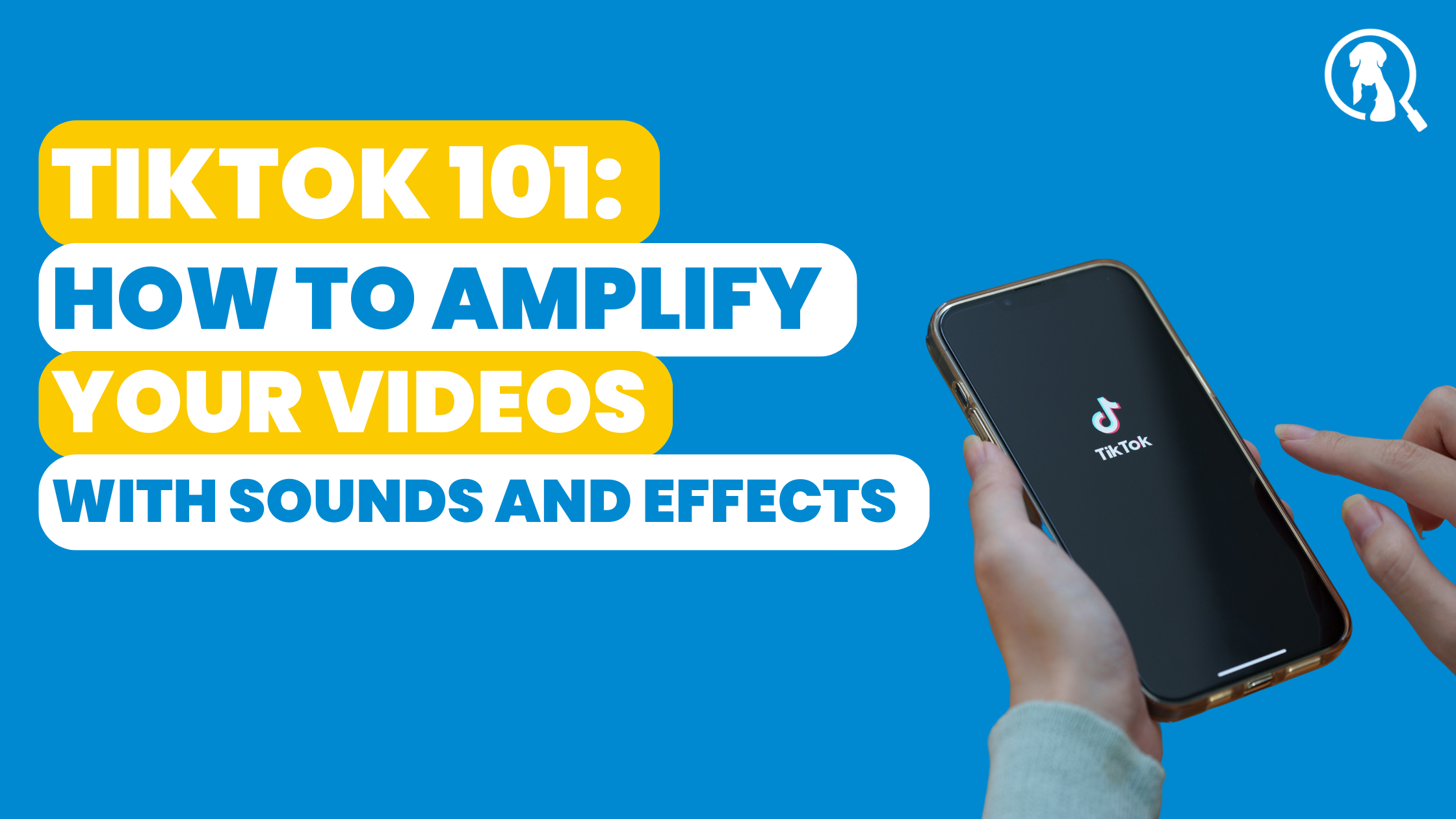
TikTok has become a global sensation, captivating millions with its short, creative videos. One of the platform’s most appealing features is the ability to use a vast library of sounds and filters to enhance your content. In this blog, we’ll walk you through the simple steps to save sounds and filters, empowering you to create engaging and unique TikTok videos like a pro.
When creating a new TikTok video, you’ll find a wide array of sounds to choose from that can help increase the video’s engagement. Start using sounds in your TikTok with the below steps:
Tap on the ‘+’ icon located at the bottom-center of the screen. This will open up the camera interface for you to start recording a new video.
At the top of the camera screen, you’ll see an option labeled “Add sound.” Tap on this option to access the TikTok Sound Library.
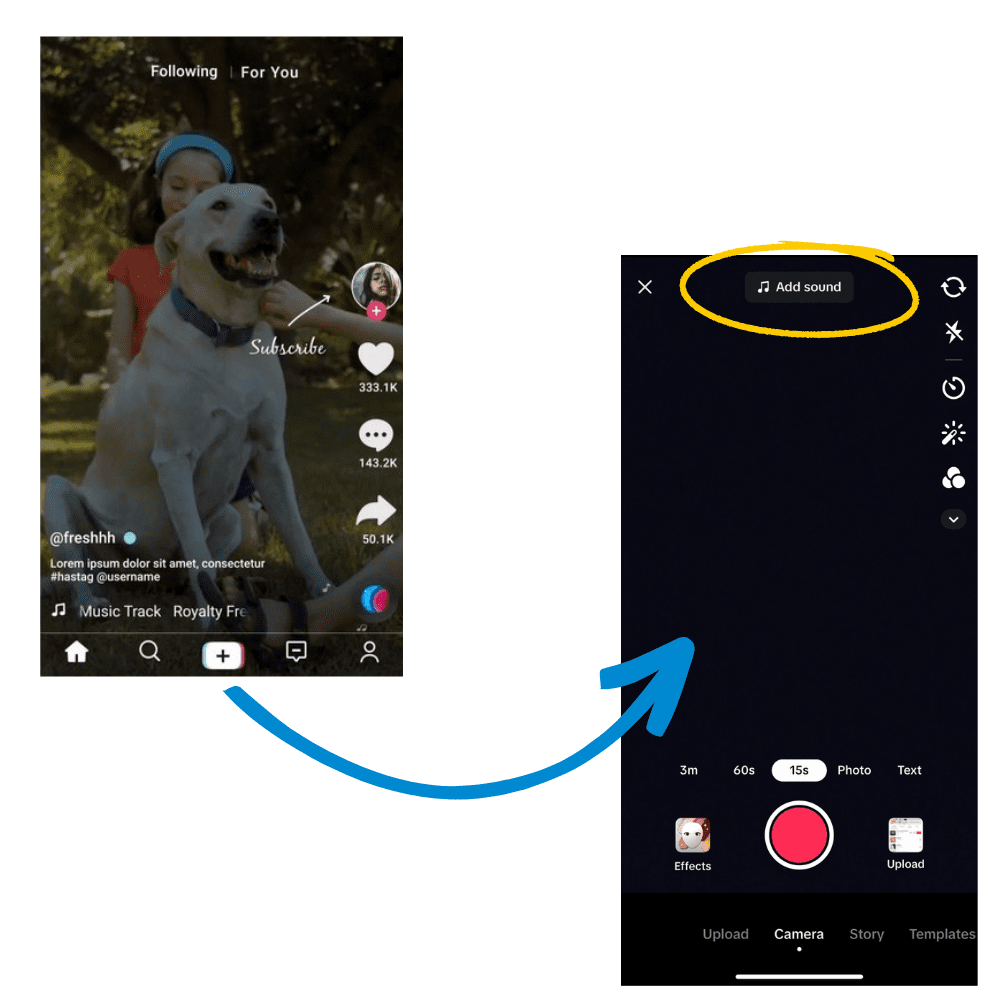
If you’re looking for a specific sound or song, you can use the search bar located at the top of the Sound Library screen.
Once you’ve found the perfect sound for your video, tap on the sound’s title or thumbnail to select it. This will bring up more details about the sound, including its name and the number of videos it has been used in.
When you come across a sound that sparks your creativity, you can save it for later use. Simply click the “Add to Favorites” button (bookmark icon) next to the sound. This action will store the sound in your “Favorites” section for quick access in future videos.
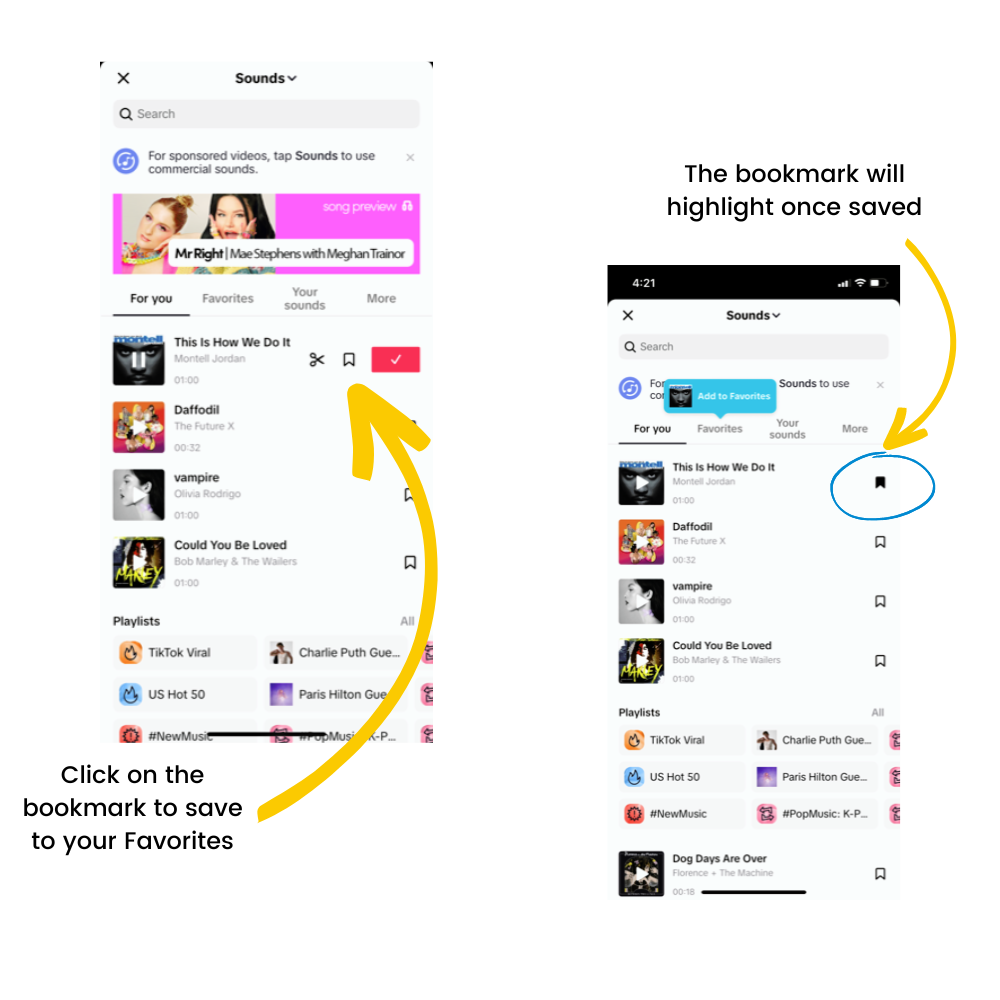
The effects function on TikTok allows you to enhance your videos in two distinct ways: adding effects before recording and applying effects after recording.
These effects can only be applied before you start recording, allowing you to creatively transform your video’s appearance and style from the very beginning. Have fun with effects by following the below steps:
Before you begin filming, you’ll see a an ‘Effects’ preview button on the bottom left corner. Click on ‘Effects’ to access a wide variety of special effects.
Tap on an effect thumbnail to preview how it looks on your camera. You can see how the effect alters your surroundings or adds elements to your video.
Once you’ve found an effect you like, tap on it to select and apply it. Some effects might require additional interactions, like tapping the screen or making specific gestures.
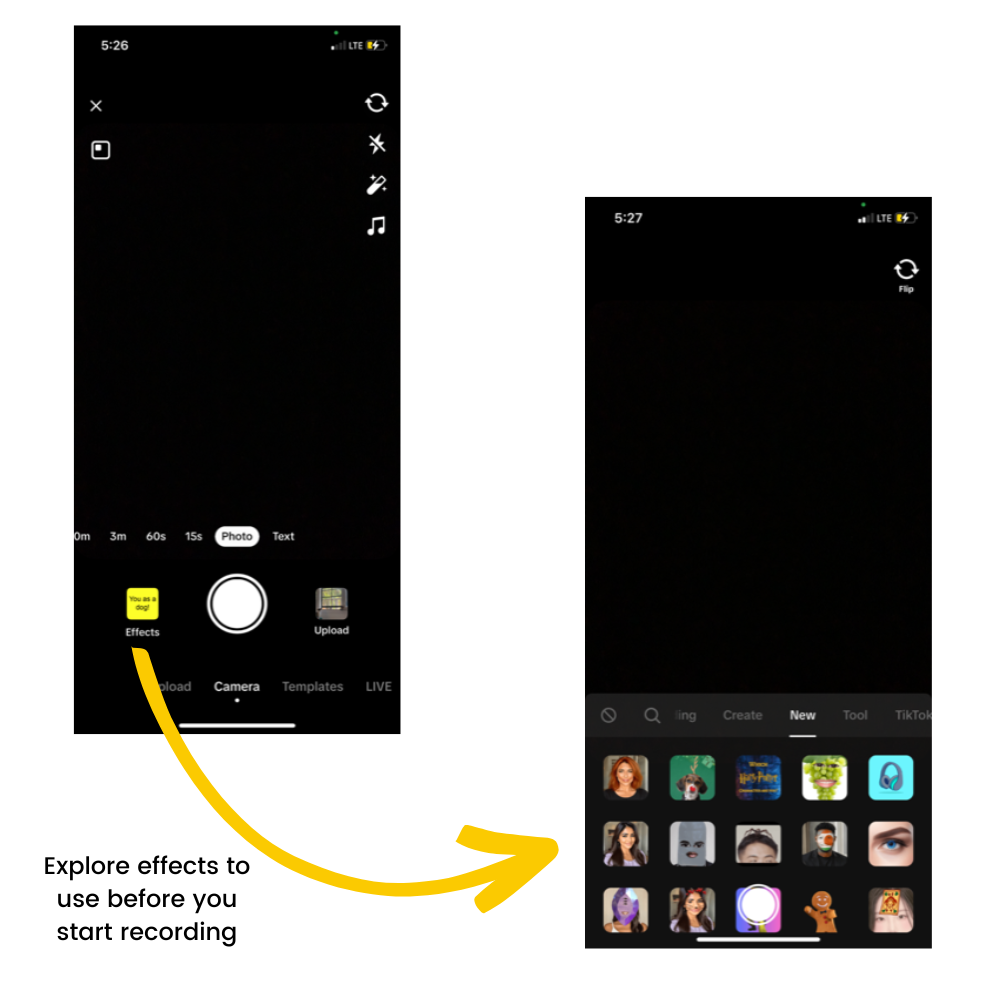
Using effects after recording allows you to fine-tune your video’s visual elements, create engaging transitions, overlay text or stickers, and adjust colors to make your content more captivating and memorable. It’s an opportunity to add a personal touch and unique flair to your TikTok videos during the editing process. Here’s how to use effects after recording a TikTok video:
Once you’ve recorded your video, you’ll be taken to the editing screen. Tap on the ‘Effects’ icon (twinkling stars) on the right side of the screen.
To apply an effect, tap on the effect thumbnail and start editing. Depending on the effect, you might need to adjust settings or parameters to customize its appearance.
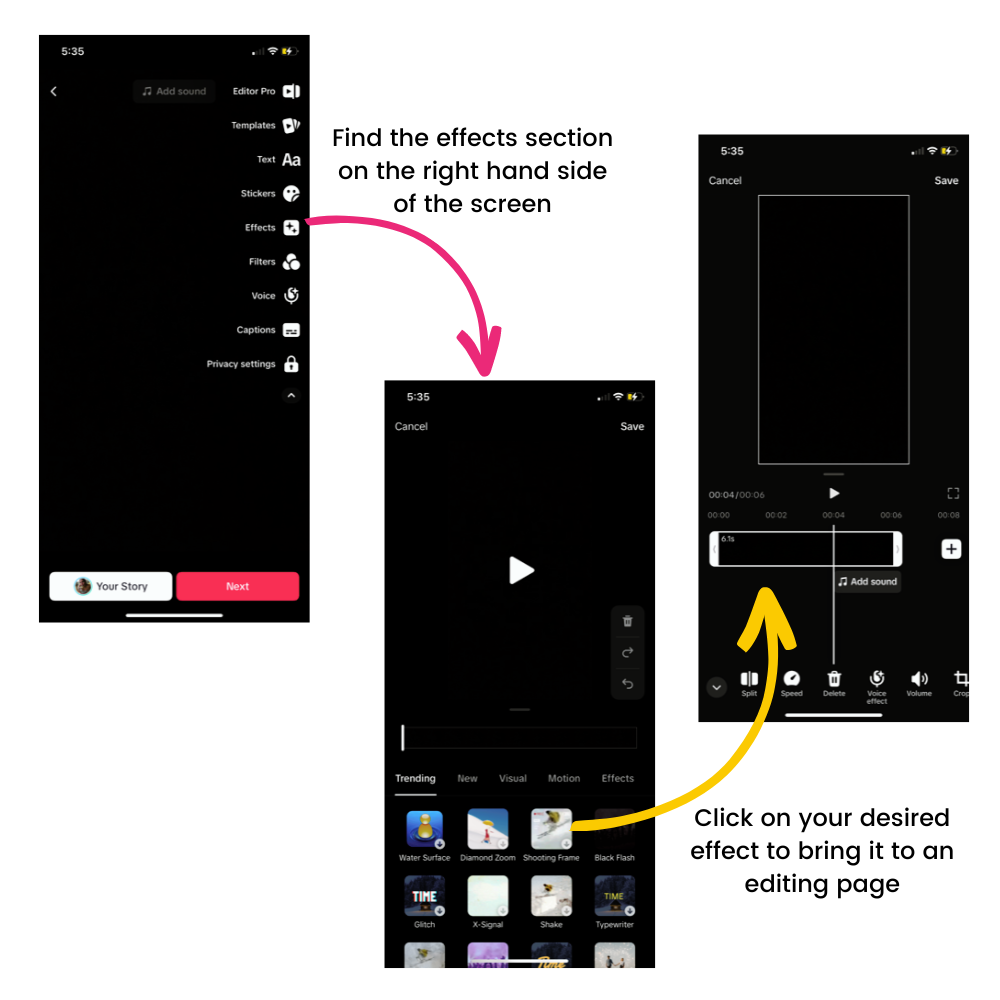
With TikTok’s rich collection of sounds and effects at your disposal, you have the tools to create captivating videos that stand out from the crowd. Saving sounds and effects empowers you to save time during video creation and maintain consistency across your content. So, start exploring the Sound Library, experimenting with effects, and get creative with your TikTok videos. Happy TikToking!
Tag Post : Animal Talent
Schedule a FREE discovery call where we go over your brand or production companies wants and needs for any upcoming campaign or production job.