Tag Post : Animal Talent
Share This :
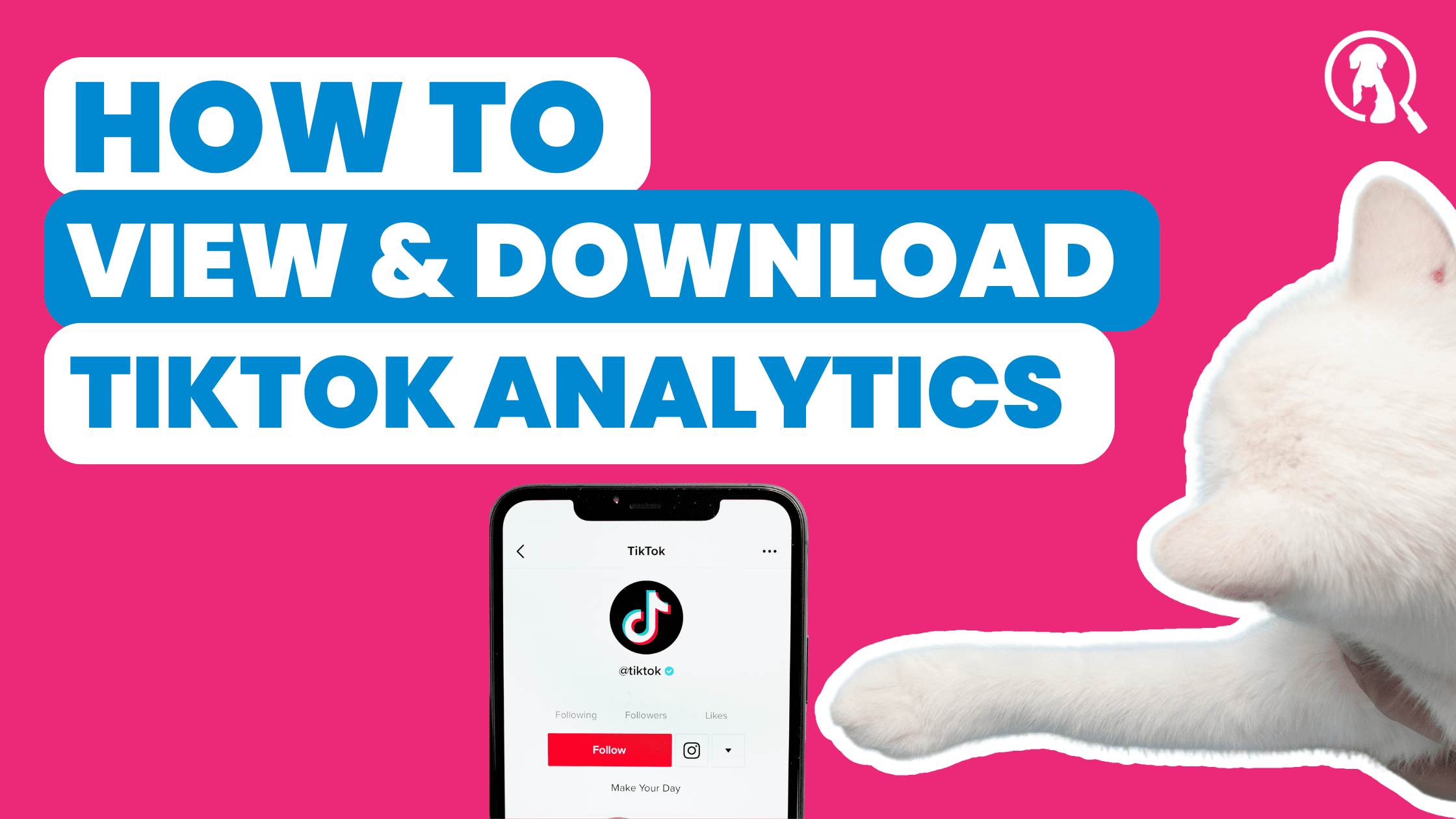
You finished up a campaign with a brand… now what? How do you evaluate your success? You could look at your follower count, your views, your likes on your own, but TikTok has something more helpful. TikTok analytics give you further insight into your growth, view time, and demographics.
Keep reading and we’ll give you a quick run through of what you should be looking at whether it’s to grow your account or reporting analytics to brands you have worked with.
To download TikTok analytics, you need to do it on your desktop! To download your data, click Download Data when you’re on the Overview page.
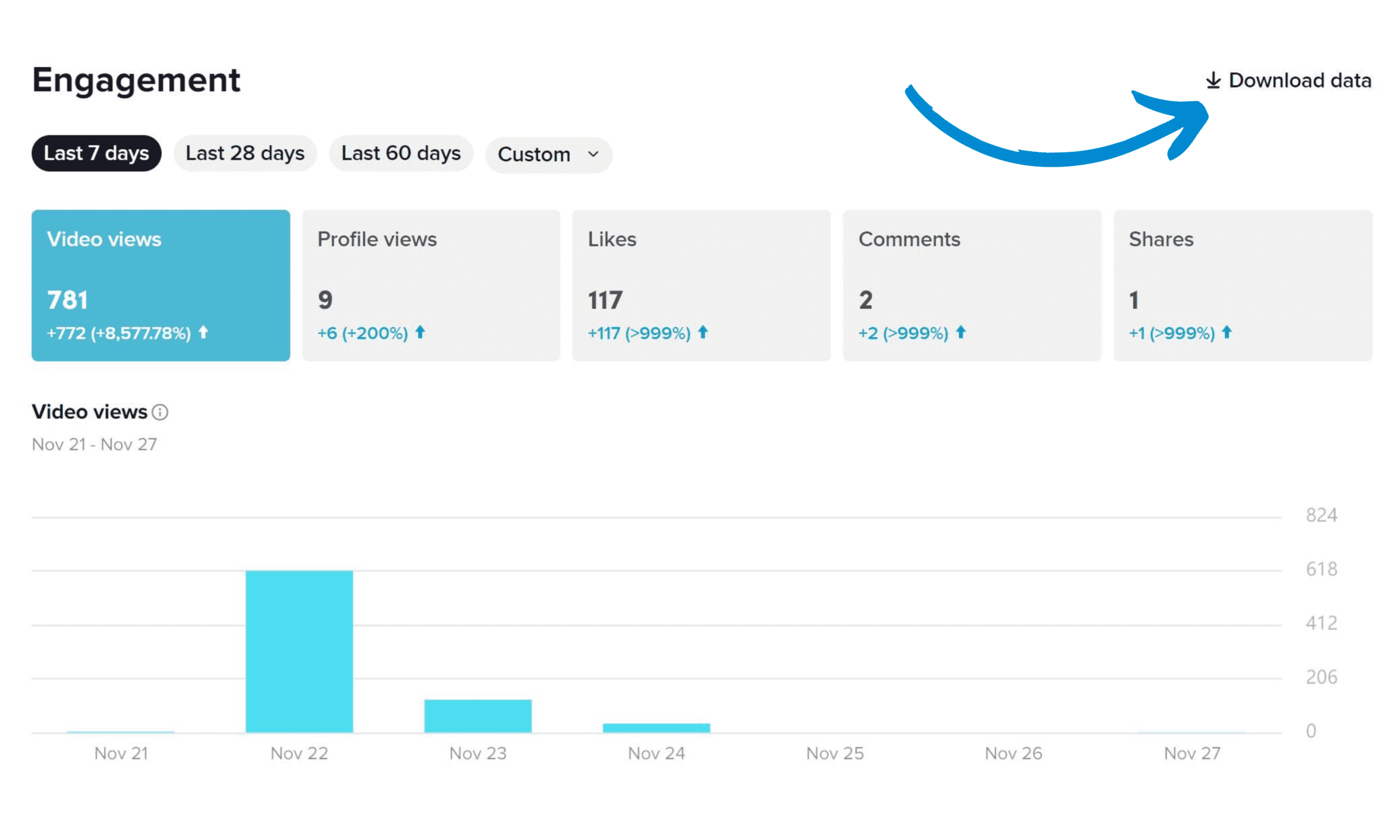
Once you get into your analytics dashboard, you’ll see four different sections: overview, content, followers, and live.
If you click Overview, you’ll get just that—an overview. It shows your video views, profile views, likes, comments, and shares. You can select different time periods, like the last 7 days, 28 days, 60 days, or a custom range.
This tab will give you some more information about the videos and content you’re sharing. Here, you’ll see the videos you posted in the last 7 days, and you can find more detailed analytics for each video.
If you click on a video, you can see the total time people spent watching your video, the average time watched, how many watched the full video, and where your video traffic is coming from. When you work with a brand, they will be interested in this information!
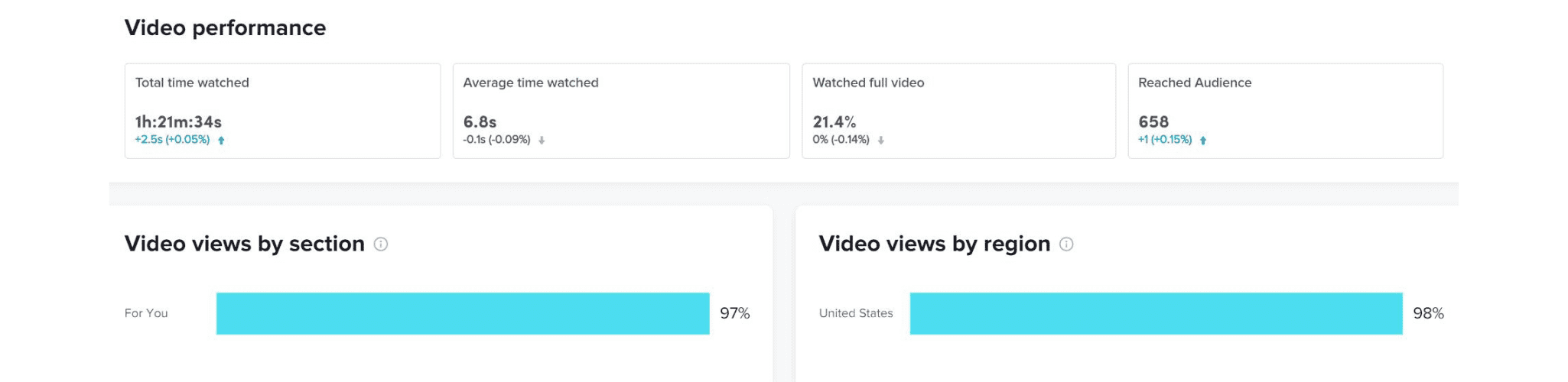
Knowing your audience is important to make sure your content is finding the right people. If you want to know how to grow your followers on TikTok, you need to know who is seeing your videos. Under the follower’s tab, there’s information about your total followers, growth rate, gender, and where your followers are from.
At the bottom of the page, there’s a graph that shows when your followers are most active. Here’s a tip: you will want to post your daily content before the highest points. If 8 p.m. is when your followers are most active, make your posting schedule reflect that!
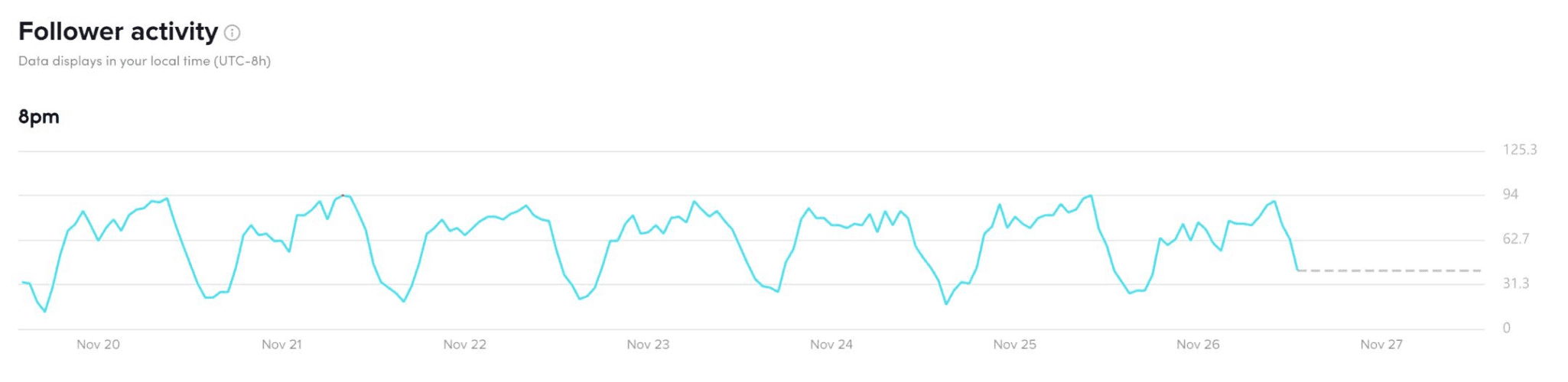
If you use TikTok’s live feature, you’ll find information here about how many views you got, how long you spent on live, any new followers, and diamonds you may have received during your live.
Pets on Q wants to help influencers book quality campaigns for fair prices with reputable brands that pay! Now that you know how to find your analytics, how to download them, and what they mean, you’re ready to start working with brands!
If you’re not already on our network, head to our website and apply to our network!
Tag Post : Animal Talent
Schedule a FREE discovery call where we go over your brand or production companies wants and needs for any upcoming campaign or production job.